| Posted by Sonia Richards on 18/05/2020 | 0 Comments |
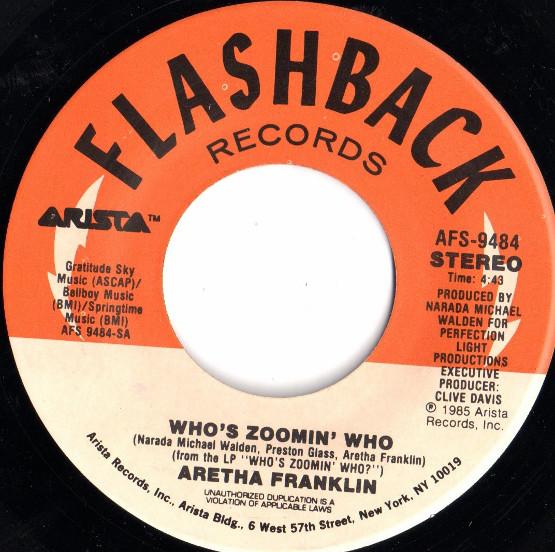
A great song by the Queen of Soul and also one of the questions people are now asking each other when arranging a virtual meeting, be it business or social. Although Zoom isn’t the only on-line platform to be providing meeting and conferencing facilities, it appears to be one of the most reliable and flexible. Anyone who bought Zoom shares prior to the Covid-19 pandemic must be laughing all the way to the sell button. In fact the founder of Zoom’s net worth has increased by over $4 billion since the virus hit to over £8 billion dollars. Such numbers don’t even seem real to those us in the normal world.
One of the things that many Practitioners have been asking recently is wether IEMT can be conducted via an on-line platform? It has to be said that before the current situation arose, The Association for IEMT Practitioners did not recommend performing IEMT virtually. There were some unknowns and concerns as to wether the actual Integral Eye Movements would work on axial deviations to enable the required processing of the appropriate memories, to enable consolidation and storage. This process is fundamental to the success of IEMT, so this needed to be trialled. Having trained IEMT in several different countries and with many acquaintances overseas, I had been asked to work therapeutically with people on-line. I decided that this was something that needed to be investigated, so began to do some trials before embarking on such sessions.
Asking for some volunteers who were free of conditions that can possibly contra-indicate IEMT, I set about testing wether IEMT could be introduced into on-line sessions. One of the concerning factors was wether staring at a screen for a certain length of time, might increase some of the unwanted physiological responses that can sometimes reported with eye movement work such as EMDR and IEMT. This may include dizziness, nausea and headache. When doing this early on-line experimentation, Skype was still the platform that most of us were using for virtual meetings and I also tried Go the Meeting, plus FaceTime with fellow Mac users.
The most important thing in providing this service was to ensure that the client’s experience of IEMT would not be hindered and that they were able to follow instructions via this medium, especially for the eye movement work. Full length sessions of 90 minutes to 2 hours were trialled to see if this would be too much visually for clients. It turned out to be absolutely fine for those with whom volunteered.
I use a white board a lot during sessions, wether working on Metaphors using Metaphors of Movement, another creation by Andrew Austin, to write up various identity statements and to draw-up images for the Three Pillars or the PTSD models, if required. I use boards for other teaching purposes such as Hypnobirthing, therefore the clarity of the writing and imagery through the screen needed to be tested. Drawing and writing on smaller pieces of paper and showing these up to the screen was also trialled to see if this may be preferable. Both appeared adequate.
Some breathing techniques, visualisations and relaxations were also tested both with and without music, as would happen in Hypnobirthing and some therapeutic sessions. I wanted to know if the sound quality was firstly good enough and secondly wether it was distracting. All feed back was positive with clients preferring music during relaxations.
Although working with these techniques virtually seemed acceptable for clients, the Skype technology was not always robust. We have invested in a really good internet system and the speed here is very good. However not all clients have the same level of internet coverage and equal speeds so this needed to be considered. Once or twice this did become a problem with clients dropping off the net. If we had FaceTime as a back-up then we would switch to this. However if not, sometimes regaining the connection was problematic and I had to complete sessions over the phone on occasion.
With the people who were kind enough to volunteer to help me conduct these experiments there were no adverse events physiologically at all. This obviously does not mean there never will be. Ensuring that any possible contraindications, such as recent eye injury or surgery, neurological and brain injury e.g. tumours or stroke, psychosis, alcohol or drugs use are ruled out, abreactions can also occur in face to face sessions especially if there is an amount of resistance to the process and to the rapid change that is experience by most people during Integral Eye Movement work. Hence this could may occur on occasion with virtual sessions.
Overall the experience was promising and enough completed sessions were achieved to give me the confidence to be able to offer on-line sessions. I was able to work with clients not only from the UK but the USA, Australia, India and the Singapore. Also as an IEMT Trainer, I was able to conduct my post training cases study feedback sessions for certification this way.
About 12 months ago my husband convinced me to switch from Skype to Zoom. He conducts a lot of on-line meetings and webinars and has been using Zoom for several years as the reliability has improved a great deal over the years. It also benefits form a lot of useful additional functionality by comparisons to alternatives. Since switching I have never gone back to Skype. I like Zoom and feel the visual quality better which makes the clients experience far more comfortable and user friendly. It is easy to install and many clients have uploaded the free version for themselves to use with friends and family.
Zoom is a great tool for Hypnobirthing especially for showing video’s, presentations, use of the white board and visual whiteboard, deep relaxation work and guided visualisation sessions. One thing that I also recommend to my clients is that those who have an Apple TV or similar, utilise screen sharing to their television in order to enhance the session experience. When conducting eye movement work this is also very useful.
On the very rare occasion that my own zoom service has struggled (only once in fact thus far), the clients who had the free version of Zoom were actually able to Zoom me, so that we were able to complete our work. I always send some basic information on Zoom to the clients before we work together and as always ensure clients complete and return a full questionnaire, T’s & C’s and a consent form before any session are undertaken.
Another great advantage of Zoom is the recording facility, only used with the clients permission. Having the sessions recorded enables me to watch and listen more intently without needing to scribble down notes. Recordings are available to clients on request. After a session, clients are always sent a follow-up email which includes learning points from the session. The recording is invaluable in providing this information. When doing relaxation, I usually make an extra audio recording of just this part of the session on a Roland mini recorder, interestingly also called a Zoom, or via Garage Band. That way MP3 downloads of the relaxation can be provided for the client to listen to at home, on going.
The following is a video of a Zoom Session demonstrating the Introductory Exercise that I undertake with all clients early in any IEMT session.
One of the things I still do when working virtually is to offer a Free Consultation which this is useful to assess whether the client is in the right emotional place for IEMT. This is change work and can be very direct and provocative at times, it is not care and support like counselling. This free consultation helps me to elicit some of the Patterns of Chronicity that the client may be running as well as checking for any possible contraindications. I suggest that all Practitioners do this before going straight to a therapeutic session.
|
|
|
|
|
|
|
|
|
|
|
|
|
|
|
|
|
|
|
|
|
|
|
|
|
|
|
|
|